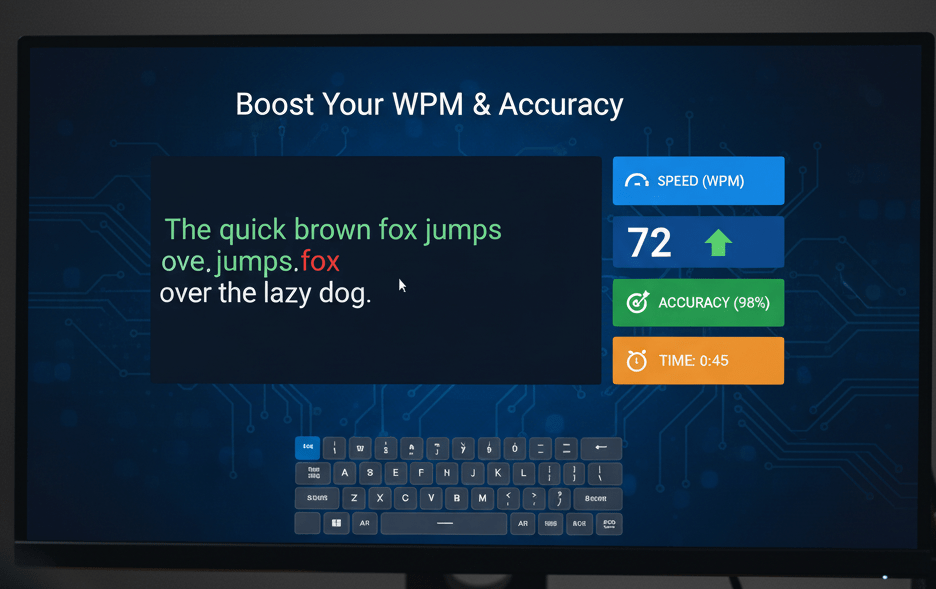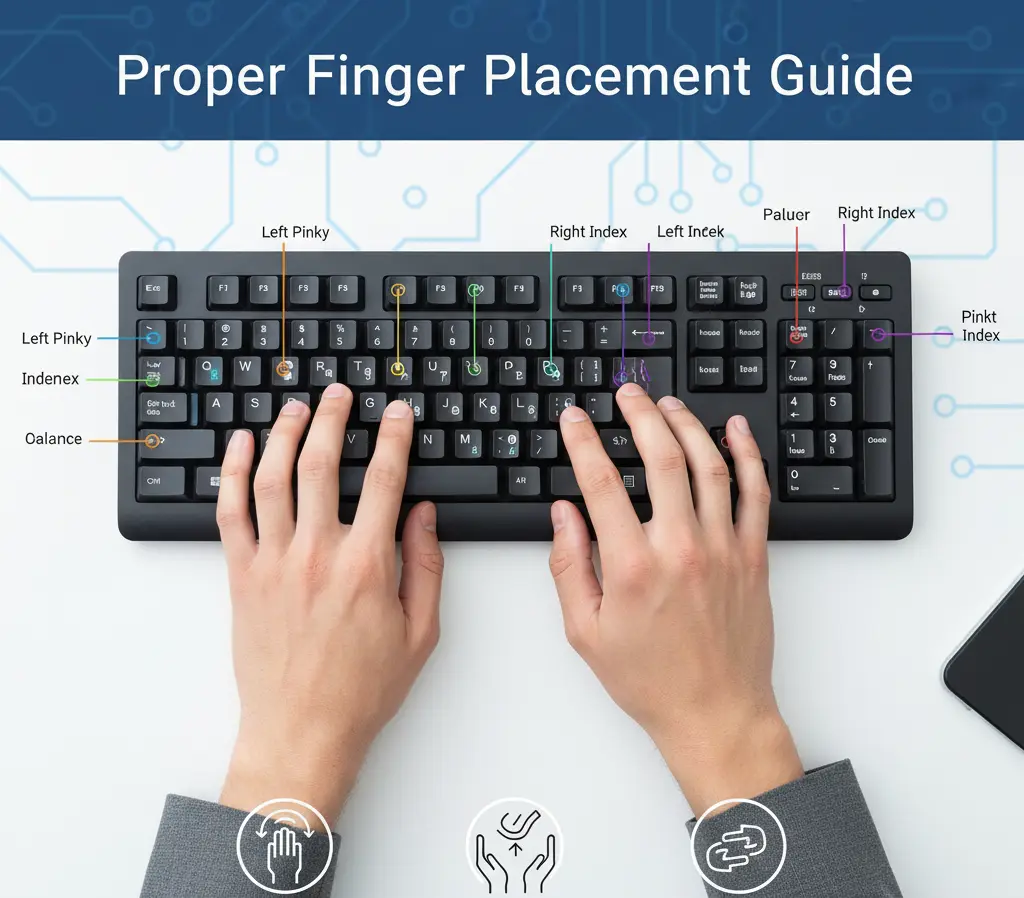
Proper Keyboard Hand Positions
Good finger placement is the base of fast typing. It gives you control. It reduces errors. It lets speed grow naturally. This guide shows short steps to set your hands right and simple drills to practice.
Home row basics
Rest fingers on A S D F and J K L ;. Left index on F, right index on J. Thumbs hover over the spacebar. Keep light contact. Don’t tense your hands.
Finger responsibilities
- Left pinky: Q, A, Z, Shift
- Left ring: W, S, X
- Left middle: E, D, C
- Left index: R, F, T, G, V, B
- Right index: Y, H, U, J, N, M
- Right middle: I, K, ,
- Right ring: O, L, .
- Right pinky: P, ;, /, Shift, Enter
Drills to lock placement
Short, focused drills beat long sessions. Try this daily plan:
- 2 minutes: home-row only
- 3 minutes: short words with home-row letters
- 5 minutes: mixed short sentences
Errors and correction
When you make the same error, slow down and trace the motion. Re-do small sets until the error stops. Small corrections make habits last.