Online Typing Tool: Test Your Speed & Accuracy
Welcome to our free online typing tool! This page is designed to do one thing very well: measure your typing speed and accuracy. It is the perfect place to get a baseline score or to check your progress after a few weeks of practice. For many students, seeing their score improve is the best motivation to keep learning.
Using a tool like this is simple, but understanding your results is the real key to improvement. Let's explore how it works and what you should be focusing on.
How to Use This Typing Tool
This tool works just like our other practice exercises. The process is simple:
- Select a time: Use the dropdown menu to choose a 1, 2, or 3-minute test. A 1-minute test is great for a quick warmup. A 3-minute test is a better measure of your sustained speed.
- Click "Start": The timer will begin, and the text area will become active.
- Type the text: Type the words from the text box into the input area. You will see live feedback. Correct letters turn green, and incorrect ones turn red.
- Get your results: When the time runs out, the test will stop. Your final scores for WPM, CPM, and Accuracy will be displayed.
Now, let's try it. Set the timer, click start, and type the paragraph below. Remember to focus on accuracy!
Understanding Your Results: WPM, CPM, and Accuracy
After you finish a test, you will see three numbers. What do they mean?
1. WPM (Words Per Minute)
This is the most common metric for typing. It measures how many words you can type in one minute. In a standard test, a "word" is not a real word. It is defined as five keystrokes (including spaces). So, if you type 200 characters in one minute, your score is 40 WPM (200 / 5).
2. CPM (Characters Per Minute)
This is a more direct measure of speed. It simply counts every single key you press in one minute. This score is often used by data entry jobs or programmers, where the number of keystrokes is more important than the number of "words."
3. Accuracy
This is the most important score for a beginner. It measures what percentage of your keystrokes were correct. A high WPM score means nothing if your accuracy is 80%. A fast but messy typist has to spend all their time hitting backspace. A clean, accurate typist is always more efficient. You should always aim for 95% accuracy or higher.
What is a "Good" Typing Speed?
For students, it is important not to get discouraged. Everyone starts somewhere! Here is a general guide to WPM scores:
- 20-30 WPM: A slow, "hunt-and-peck" typist. This is common for people who type with two fingers and look at the keys.
- 40-50 WPM: The speed of an average typist. This person probably uses most of their fingers but has not mastered touch typing.
- 60-80 WPM: A good, professional typist. This person can type without looking at the keyboard (touch typing) and is very efficient.
- 80-100+ WPM: A very fast, advanced typist. This speed is common for secretaries, coders, and competitive typists.
Your goal is not to be 100 WPM tomorrow. Your goal is to be better than you were last week. Consistency is the only way to improve.
How to Practice (Test vs. Practice)
This page is a test. It measures your current skill. It is not the best way to practice.
Think of it like running. This tool is the stopwatch you use on race day. Practice is the daily jogging, stretching, and drills you do to get ready for the race. To get better at typing, you should spend most of your time on practice drills. We have many pages on this site to help you. A good routine would be:
- Go to our Typing Exercises page.
- Spend 10-15 minutes doing the drills for the home row or weak fingers.
- Come back to this Typing Tool page.
- Take a 1-minute test to see if your score improved.
This cycle of practice and testing is the fastest way to build speed and accuracy. Use this tool as your progress tracker. Good luck!
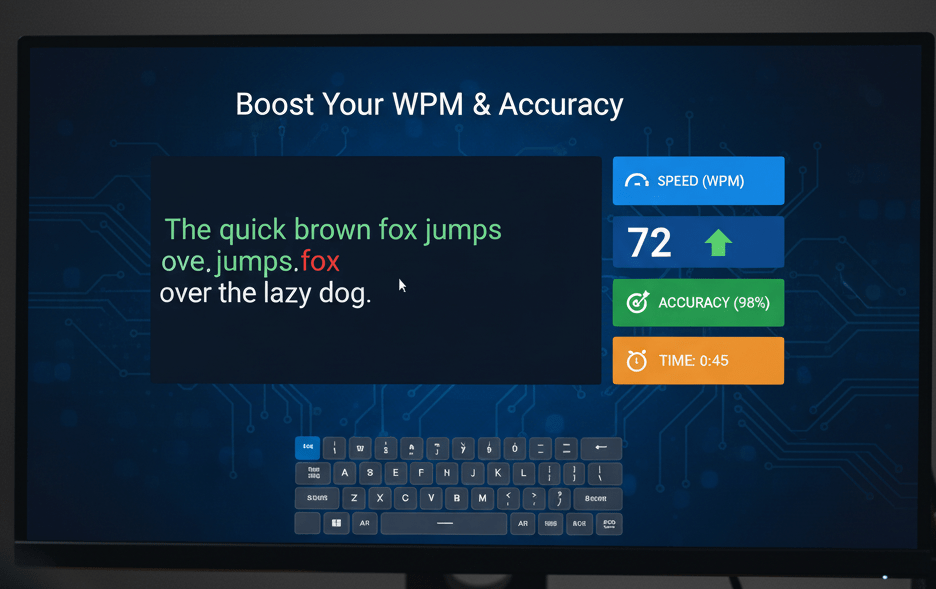 Typing Practice Hub
Typing Practice Hub